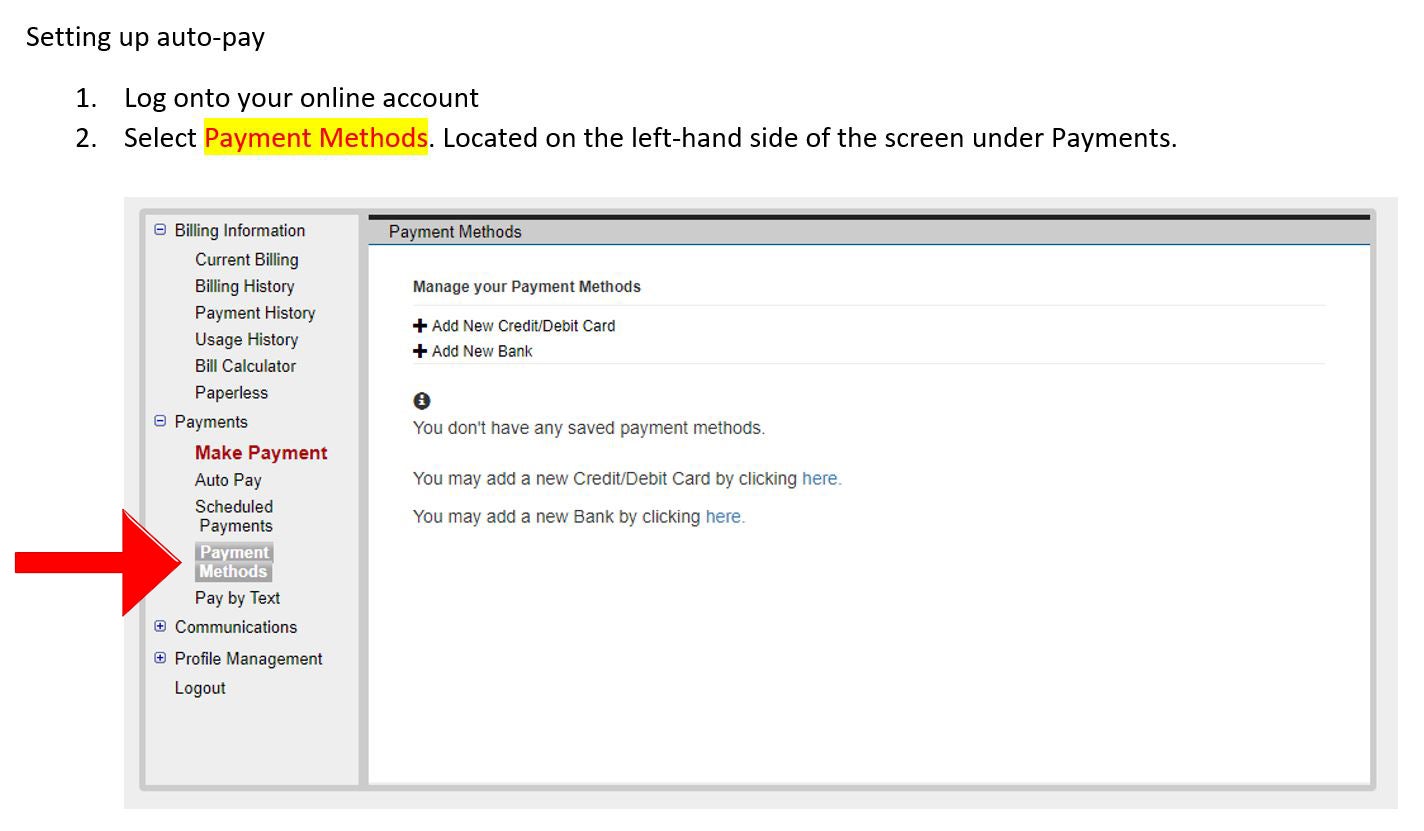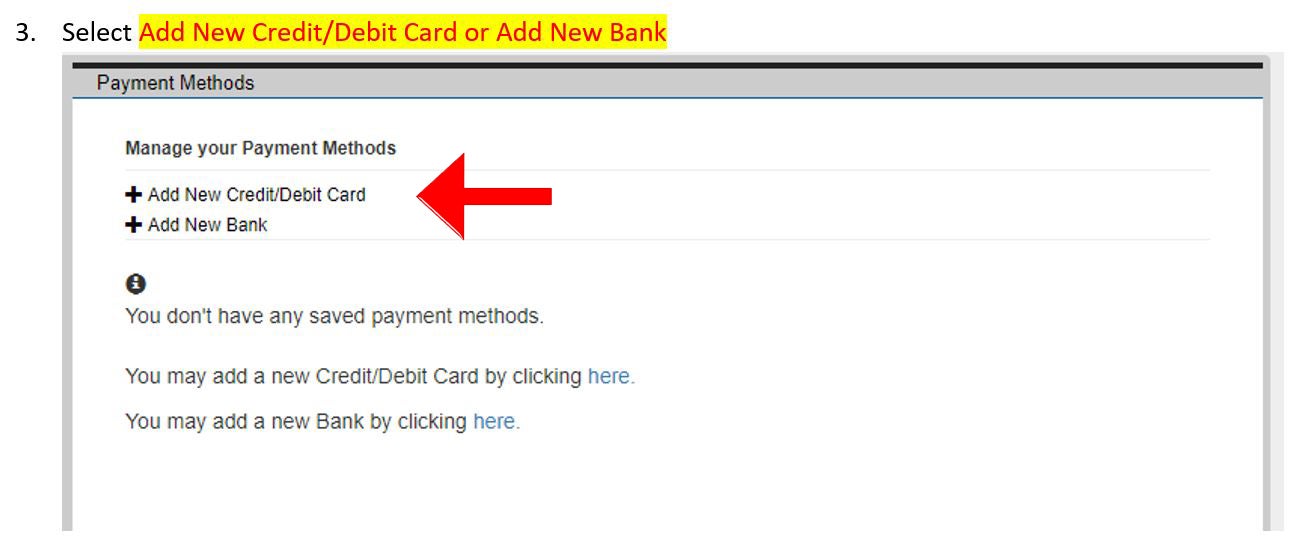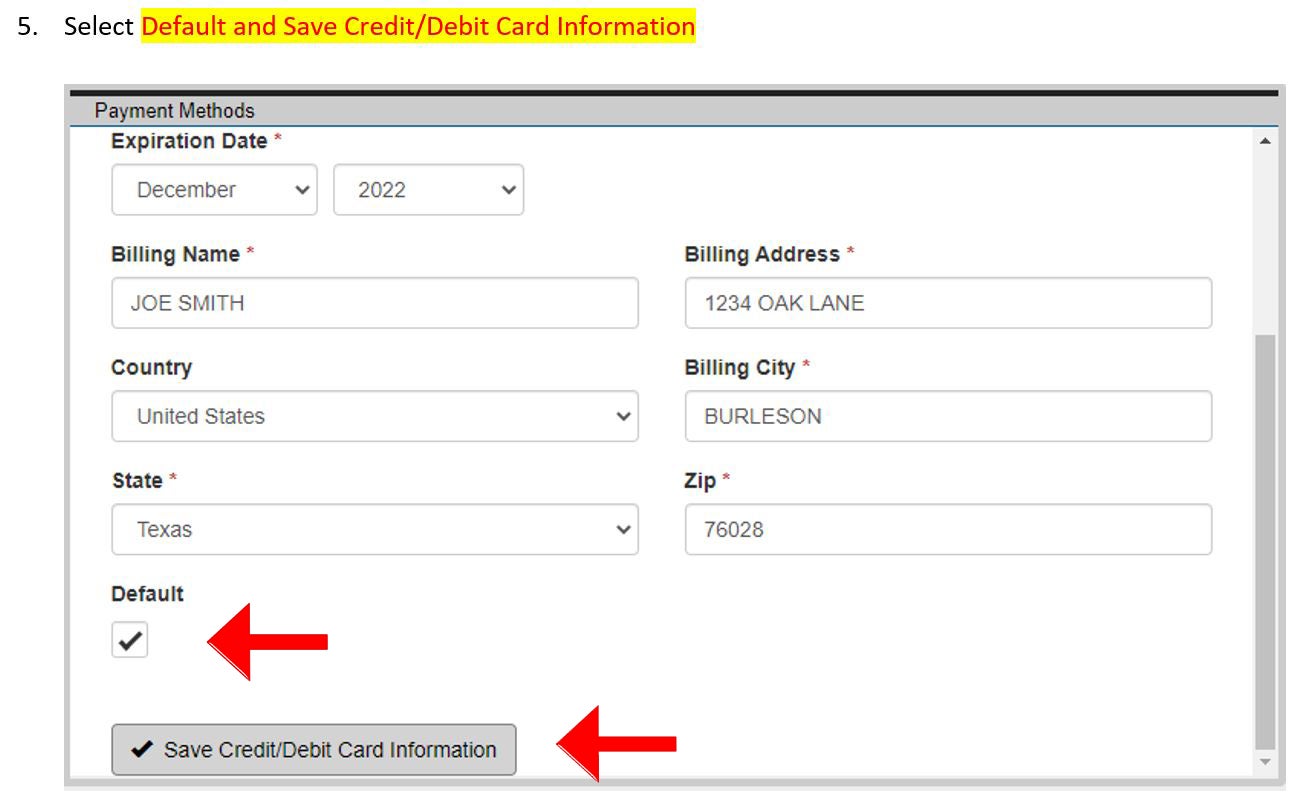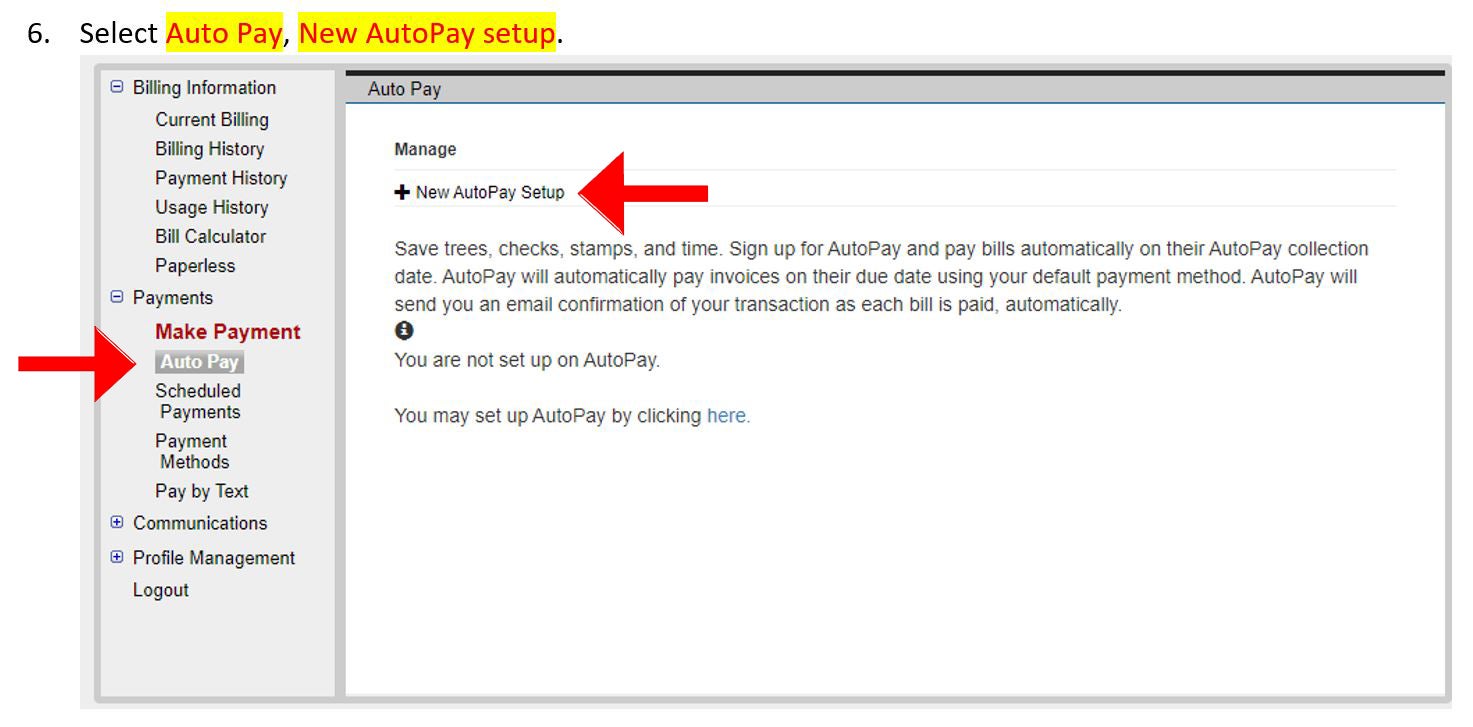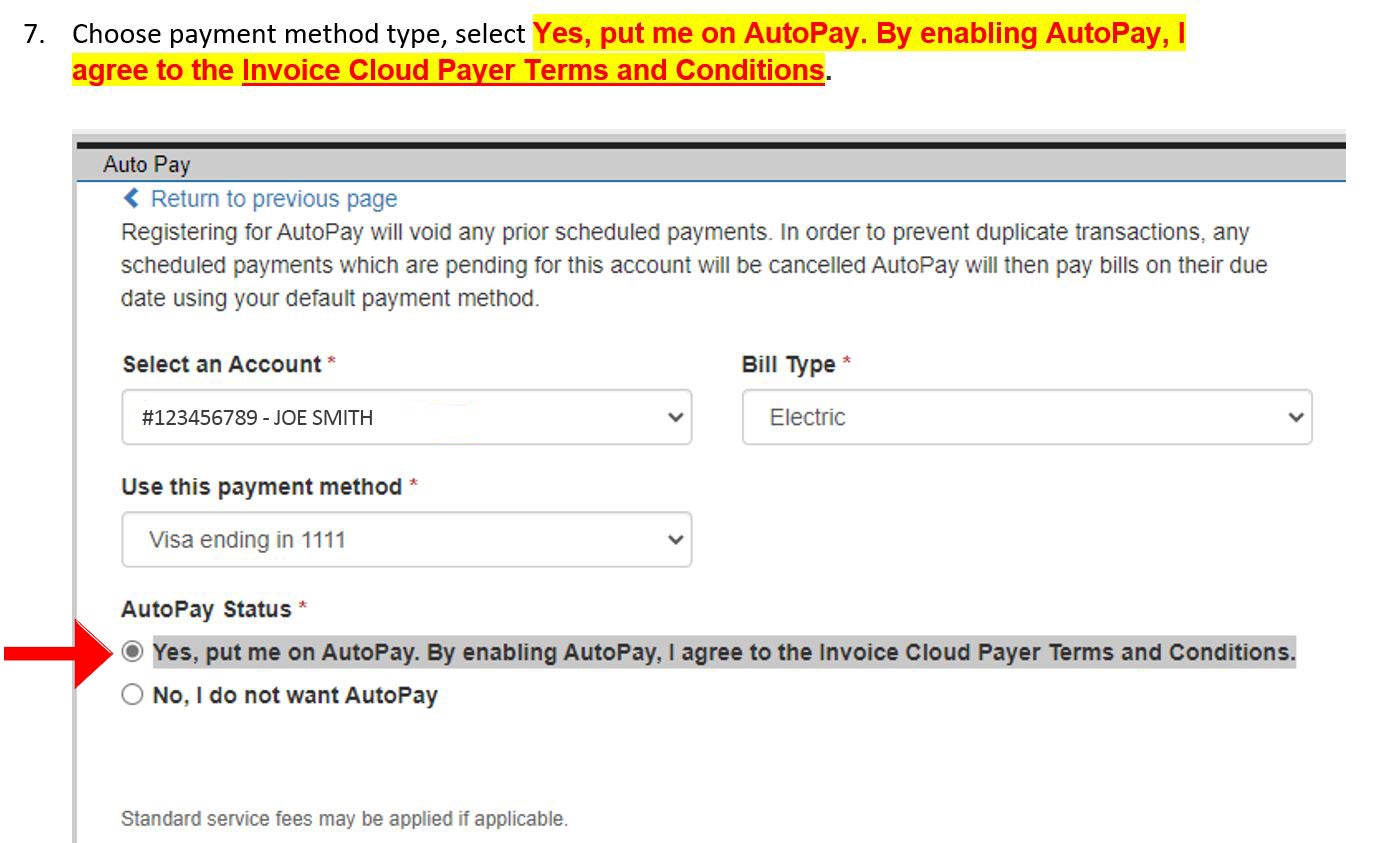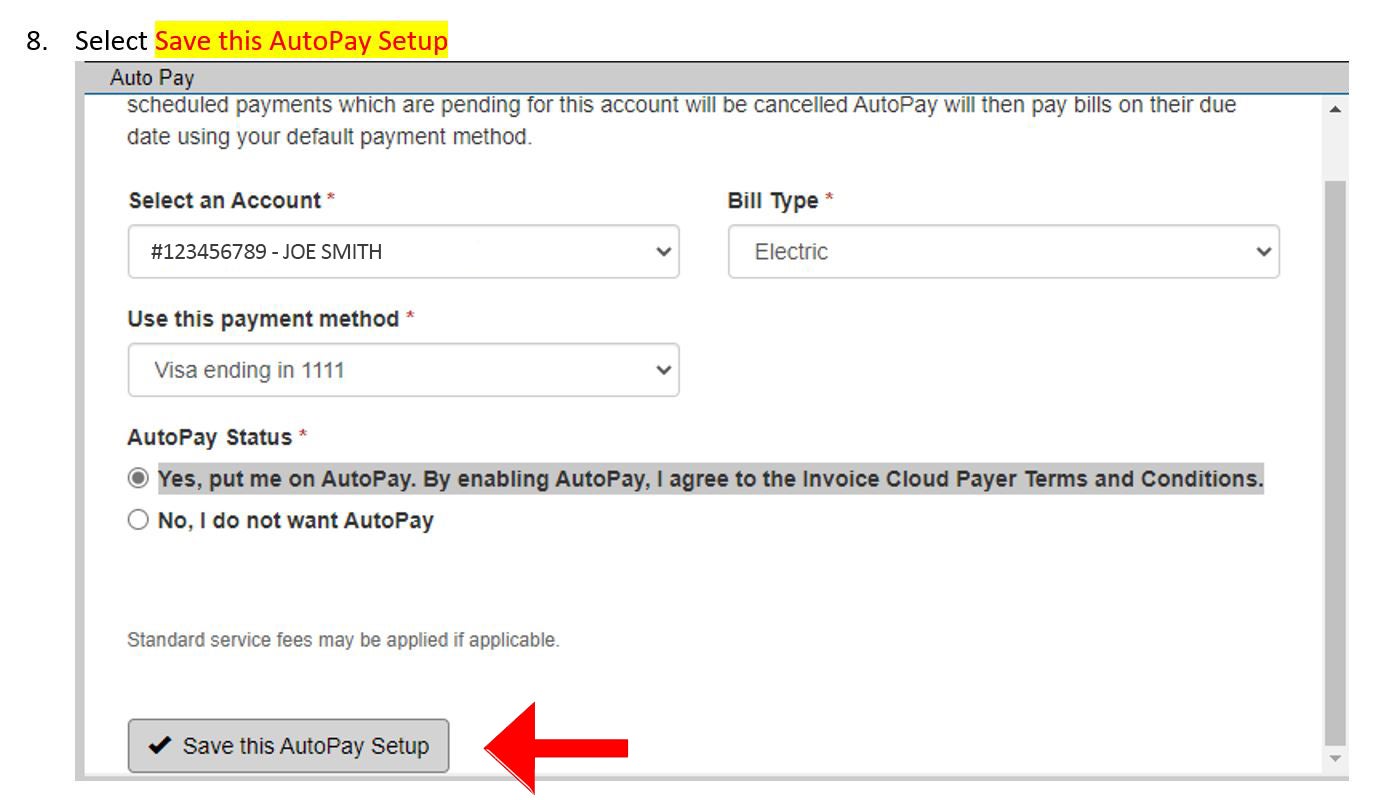United Cooperative Services payment service offers members greater flexibility to view and pay their electric and high-speed internet services bill online.
For cyber-security reasons, United could not transfer member Credit Card Draft (autopay) information from the current processor to United’s new credit card processor, InvoiceCloud.
After Nov. 1, 2022, United members were required to to re-establish their Credit Card Draft (autopay) to ensure their payments will be processed. Here's a quick how-to guide on what members with auto-draft need to do in the new system to keep their accounts running smoothly. Don't worry, it's only eight easy steps!