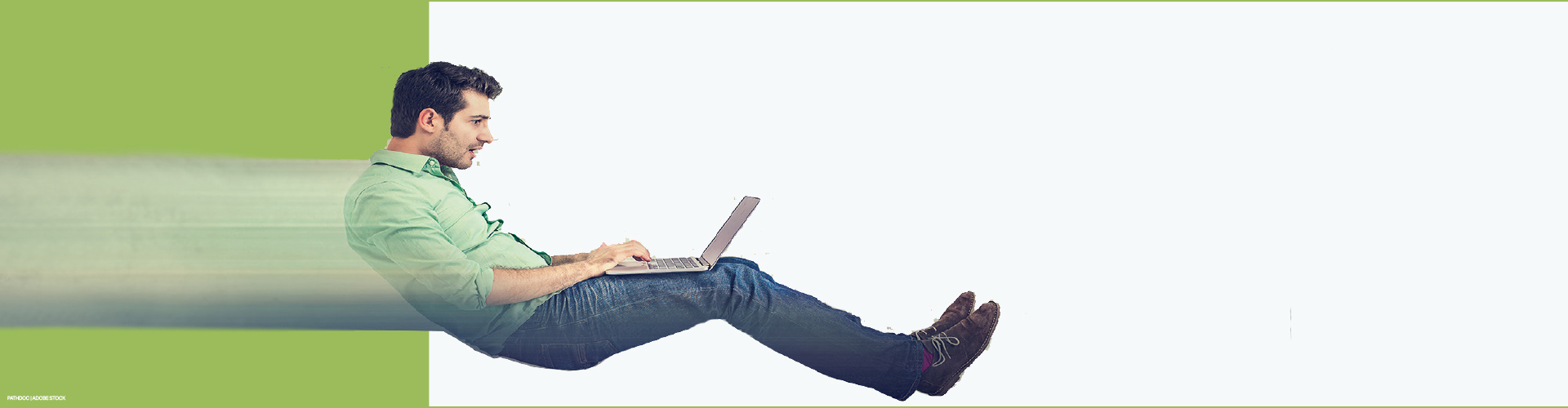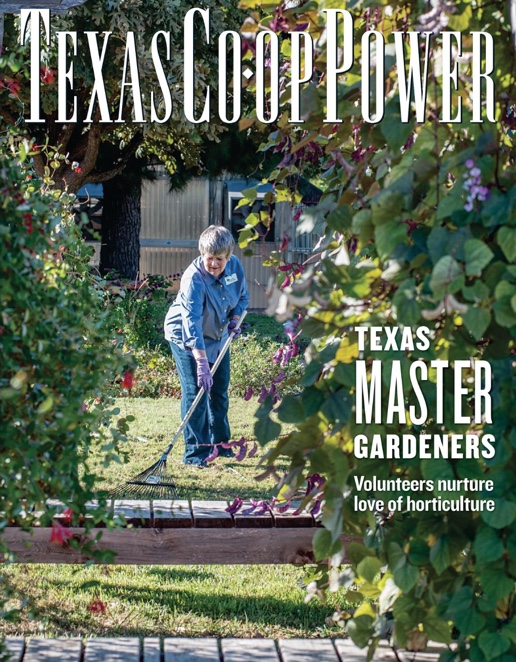A member’s guide to United’s new high-speed internet
—from registration to installation
by
JAKE MATTHEWS
A moving internet experience is en route to United members through United’s construction of a world-class, high-speed internet network.
With any project of this network’s size and scope, network construction is projected to take five years to complete, and the cooperative is pushing hard to have 10,000 members connected by the end of 2021 (the second full year of deployment).
With more than 2,000 active connections thus far, and with many of the typical start-up delays that accompany an immense rollout alleviated, the project’s pace will quicken as the network expands to include more areas within the co-op’s service territory.
Even if service is not yet available in a certain area, the best way for members to help the cooperative speed up its service deployment pace is to pre-register. Pre-registrations will naturally be a driving force in this project as deployment plans are altered to accommodate areas that have demonstrated the greatest interest in receiving this new service offering. Construction of United’s high-speed internet fiber backbone (the point from which residential distribution begins) will continue until it is completed. As that phase of the project advances, fiber-to-the-home service distribution is being centered first on zones where there are abundant registrations, all of which aids the cooperative in directing budgeted resources where they are most wanted by members. This registration does not guarantee service will reach an area faster, but it can alter which zone might receive services first.
To register for service, please go to United’s website. The first step is to find the search bar labeled “Check availability in your area.” There, members can enter the address they wish to register for service, then select “Go.”
The following screen will ask to confirm the address displayed on the map. If the location is incorrect, simply click and drag the blue pin to the correct location. This step is critical in providing United with the exact latitude and longitude of the requested service address.
Next, members will then be directed to a screen that serves two purposes. The first is a message indicating whether the service is available for the selected location. This page will also collect member contact information that corresponds to the registration. This information provides the cooperative a means to ensure members receive electronic updates, as well as accurate member contact information when service installation is expected.
At that point in the registration process, members will see a set of survey questions required for installation. This information will be passed along to the technician performing the fiber installation. If members have any specific requests or circumstances, this would be the place to let United know so service technicians can contact you ahead of your installation. For example, those member requests might include a locked gate, pets that need to be put inside, or whether a member would like to speak to the technician before they begin an installation.
The next step in the registration is the speed test. This test can be advantageous to both the member and United because it establishes a baseline for internet service quality a member might already be receiving. Essentially, the test helps the member benchmark their current internet speed, and it helps members understand whether the speed they are receiving corresponds with speed they are being billed for by their current internet provider. The speed test also provides the cooperative with a more accurate picture of what internet speeds are truly being provided throughout its service territory. If members do not wish to perform the speed test, or they are not currently connected to a home network, they have the option to skip the test.
The next screen will indicate to the member whether their registered address is located within a current build-out zone. If the address is located within a current “Active” or “Under Construction” area where service is available or coming soon, members will be taken to the “Bundle Builder.” This is where members can select which products and services they wish to have installed.
If the registered address falls outside of an active construction area, the member will not proceed to “Bundle Builder.” This is due to the fact United will be providing both Fiber-to-the-Home and Fixed Wireless service to its members. It is expected most member subscribers will be served via fiber-to-the-home. However, United’s high-speed fixed wireless services will also provide quality service for members in more rural areas. Final determinations about which service will be provided in certain areas within the cooperative’s territory are still being studied. As such, United does not want to display service options that are currently undetermined. Nevertheless, all pre-registered members will receive an email when construction begins in their area, which will then allow an opportunity to select available service packages and products.
The final step in the registration process provides members with an order summary, along with an agreement to United’s terms of service. To complete it, members will check the box agreeing to the terms as well as providing an electronic signature. The registration process does not constitute a service contract. United does not require a contract or minimum service term.
Members can then select ‘Complete Process’ and the registration will be submitted to United. Members will then see a confirmation page that will list the steps that will follow as well as receive a confirmation email summarizing their registration.
United wishes for every member to understand the process involved with a new high-speed internet installation. Since every installation represents connecting a brand-new service to a brand-new network, the supporting infrastructure must be designed, built and installed to meet United’s technical standards, rather than simply tying into a home’s existing service. The installation can look different depending on whether the service provided is fixed wireless or fiber-to-the-home. If a member receives United’s fixed wireless service, the internet service is transmitted from a fiber-connected monopole to a receiver mounted on a member’s home.
Fiber-to-the-home connections require fiber installed directly to a member’s home, either by an overhead drop or underground. The exterior portion of the installation is completed in two steps, first by establishing the fiber drop to the home, and then splicing in the service to the network. The drop typically, but not always, follows the same path as an electric service whether it comes to your house overhead on poles or underground. An underground drop is performed by a plowing machine that buries the fiber via a trench or stitch. The machine backfills the trench as the fiber is set. The drop crew will leave the fiber coiled underneath the electric meter on the home.
A technician will follow the drop crew within several days to perform the next step. The technician will install a Network Interface Device (NID) onto the side of the home where the fiber will terminate. The technician will then perform a splice and test to ensure the fiber has an active light reading. The reading will be reported back to United. Within three business days of receiving the light reading, a United representative will call to discuss and schedule the in-home installation.
During the in-home installation, the technician will walk the premises with the member to determine the best path for cabling and device location. The service will enter a member’s home via microfiber and will terminate into an Optical Network Terminal (ONT). This device is used to provision a member’s internet speed. That ONT also gives United the ability to remotely change a member’s desired internet package to the service locations, as well as disconnecting or reconnecting the service remotely from a United office.
From the ONT, a Cat 5e cable will be extended to the provided WiFi-enabled router. This will produce wireless internet in your home. The router includes four Ethernet ports if members choose to hardwire any other digital devices. A hardwired connection will always provide the highest quality internet experience.
A United technician will then finalize and assign the member’s desired internet package and any additional products or services to that service location.
After each of these steps is completed, high-speed internet service will be active. Members can then experience the difference that United’s high-speed internet services can provide.
Members who have additional questions are encouraged to visit United’s website or contact a local United office.
A moving internet experience is heading your way.
United Cooperative Services High-Speed Internet Installation
Ever wonder what the steps are from registration to activation? Watch this video to see every step before receiving United's world-class high-speed internet.